The Apple Watch is able to host 2GB of music into its memory. Practice for long sports sessions. The Apple Watch can take control of music of the iPhone but it can also stocks its own tracks. Allows you to go jogging without iPhone while enjoying a personalized playlist on your wrist. To transfer the desired files into Apple Watch, follow the post.
The Apple Watch hosts music by synchronization with one of the lists available on the http://aziin5teens.blogspot.com /search/label/iOs" target="_blank">iPhone. That is why, for simplicity, it is advisable to first create a specific list that named "Apple Watch Music".
You can create playlists using Music Application on http://aziin5teens.blogspot.com /search/label/iOs" target="_blank">iPhone and iTunes Application on Mac. For more comfort, opt for iTunes.
1- Open iTunes on Mac and create a list entitled "Apple Watch Music" by clicking on the '' + '' at the bottom of the library lists.
2- Drag and drop tracks into "Apple Watch Music" list. Attention, the synchronized list with Apple Watch can not exceed 2GB which represents 250 tracks.
3- Sync iPhone and iTunes (make sure to check "Apple Watch Music" list in the synchronization interface (Music tab)
4- Once the "Apple Watch Music" list synchronized with the smartphone, open Apple Watch iPhone app and hit My watch
5- Go to Music> Playlist Limit :
6- Define the limit size of the list hosted by the watch: 100 MB (15 tracks), 500 MB (50 tracks), 1GB (125 tracks) or 2GB (250 tracks).
7- Back to previous page (Music) by tapping:
8- Go to Synced Playlist :
9- Select the Playlist to move. For our example here, its name is ''Apple Watch Music''.
10- Place your Apple Watch on the charger. Synchronization begins automatically. It may take several minutes!
To verify that all the desired music has been transferred, open Settings on Apple Watch, go to General> Information and look at the number of tracks copied in Music.
Read on our Blog: http://aziin5teens.blogspot.com /2015/06/how-to-connect-use-android-wear-with.html" target="_blank">How to connect Android Wear with an iPhone / iPadThe files are now accessible via the Music application of your Apple Watch. If the songs listed in the "Apple Watch Music" list are also part of other lists (Purchased, car, sports...) of the iPhone, they will appear in the watch interface.
Good luck and don't miss to leave us a comment below :)





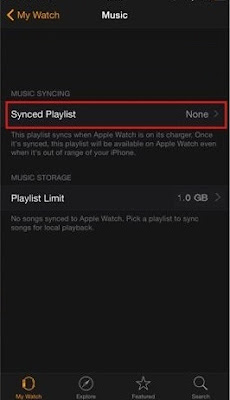



0 comments:
Post a Comment