If you need to add a little bit trends on your Samsung Gem i100 that may look extra cool. I will give you some tips on how to add and set the music as a notification tone on the device.
First prepare the music to your phone. Format the microSD card on your Samsung Gem and then connect to your PC, transfer the musics to the memory card, save in a folder named "notifications", then you can start to set the music as notification by performing this steps.
Setting up music as an alert tone on Samsung Gem i100:
-Press the Home Key
-Press the Menu Key
-Tap on Settings
-Tap on Sound and display
-Tap on SD card notification, in the box, to place a checkmark to enable that function to be changed.
Note: it works after the checkmark was enabled in the right box, or if it was still not set as notification tone on your Samsung Gem
All you need to do is to add the music to your Samsung Gem i100, just make sure that the music format is supported by the phone or may not work. And then following the steps below to set the music as a ringtone to your phone.
-Press the Home Key
-Tap on Applications
-Tap on Music player
-Tap on Songs to display your music files
-Tap and hold the Song you want to set, then tap on Use as phone ringtone
That's it! then give it a try, your Samsung Gem i100 phone now rocks!
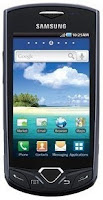


0 comments:
Post a Comment